Apple just updated its two high-end tablets: the iPad Air and the iPad Pro. While the entry-level iPad didn’t receive an update, the company lowered its price, too. And of course, yes, the iPad mini is still around.
So we thought it would be a good opportunity to look at the iPad lineup and understand what makes them different. Maybe it’ll help you choose your next iPad if your existing iPad is so old you can’t get the latest updates for your favorite apps anymore.
Entry-level iPad
The tenth-generation iPad that is simply called “iPad” wasn’t updated during Tuesday’s Let Loose event. But it’s still a solid entry-level tablet with a 10.9-inch display, the A14 Bionic system-on-a-chip that was originally released for the iPhone 12 lineup and a USB-C port. It comes in blue, pink, yellow and silver.
Before now, the iPad cost $449; Apple is now lowering the price to $349 for 64GB of storage. Upgrading to 256GB is a tad expensive, as the price jumps to $499. This also means that the ninth-generation iPad is now gone from the lineup.

The iPad Air
What is the iPad Air? The line between the iPad Air and iPad Pro isn’t as clear as it used to be. But Apple’s SVP, Hardware Engineering tried to define what the iPad Air is. “iPad Air is designed to deliver advanced features pioneered on iPad Pro and make them available and even more affordable,” he said.
That’s why it shouldn’t come as a surprise that the iPad Air now comes in two screen sizes, 11 and 13 inches. Apple now uses its M2 chip to power the iPad Air and has moved the front-facing camera so that it is now located along the landscape edge of the tablet.
The 11-inch iPad Air starts at $599, and the 13-inch model starts at $799. If you pick a model that supports cellular connectivity or if you’d like to add more storage, it’ll add up pretty quickly.

The iPad Pro
As the name suggests, the iPad Pro packs the best components available right now. And the new iPad Pro isn’t an exception, as it now features an OLED display and a brand new M4 chip.
Essentially, everything is better in the iPad Pro. There are four speakers, a lidar scanner, a new adaptive true-tone flash and a USB-C port that supports Thunderbolt 4. But whether these features are necessary depend on your use cases and the role of your iPad in your computing world.
It’s also an expensive machine: The iPad Pro starts at $999 for the 11-inch model. The 13-inch version costs $1,299. And the iPad Pro doesn’t come with a keyboard or a pencil in the box, so you often end up paying more than the price of a MacBook Air.

The iPad mini
Apple didn’t mention the iPad mini at all but it’s still here. With an 8.3-inch display, this device is bigger than a smartphone but smaller than what people typically call an iPad.
It would have been nice to update the chip on Tuesday, but at least the iPad mini remains in the lineup.
Pencils and keyboards
Now, this is where it gets a bit complicated: Some accessories work with some iPad models but not with others.
Let’s start with the pencils. All iPads support pencils now. Apple sells a basic $79 USB-C Apple Pencil that works with all models and is the cheapest option. It can magnetically attach to the tablet but you have to use a USB-C cable to charge it every now and then.
The entry-level iPad also supports the first-generation Pencil with a dongle (the one that doesn’t magnetically attach to the tablet). But if you don’t have one, you should choose the basic USB-C Apple Pencil.
If you have an iPad mini, you can also buy a $129 second-generation Apple Pencil. What’s nice about this one is that it supports wireless pairing and charging as well as a double-tap shortcut to change tools.
And if you’re about to buy a brand-new iPad Air or iPad Pro, Apple essentially updated the second-generation Apple Pencil and rebranded it to the Apple Pencil Pro. It still costs $129 but it adds a couple of quality-of-life features, such as the ability to open a tool palette using the pencil.
As for the keyboard, it’s a bit more straightforward as each model has its own Magic Keyboard. The design of the Magic Keyboard Folio for the entry-level iPad isn’t as nice as the keyboard you can get with the iPad Air or iPad Pro — it’s essentially a $249 keyboard cover.
For the iPad Air and iPad Pro, the pricing of the keyboard depends on the size of the iPad. The Magic Keyboard for 11-inch models costs $299, while the Magic Keyboard for 13-inch models costs $349.
Of course, if you don’t plan to type long documents on your iPad, you can just get a Smart Folio to protect the display and use it as a stand. The versatility of the iPad ecosystem makes it more flexible than a laptop.














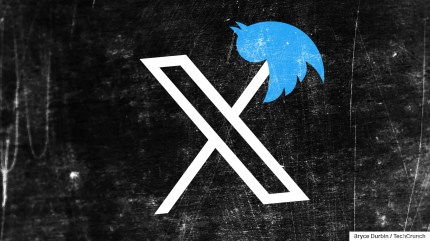
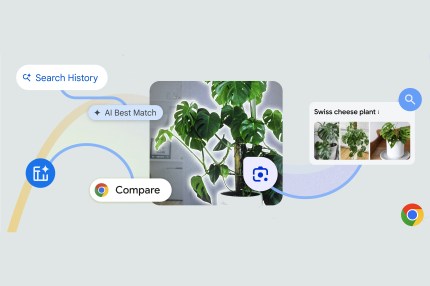














Comment